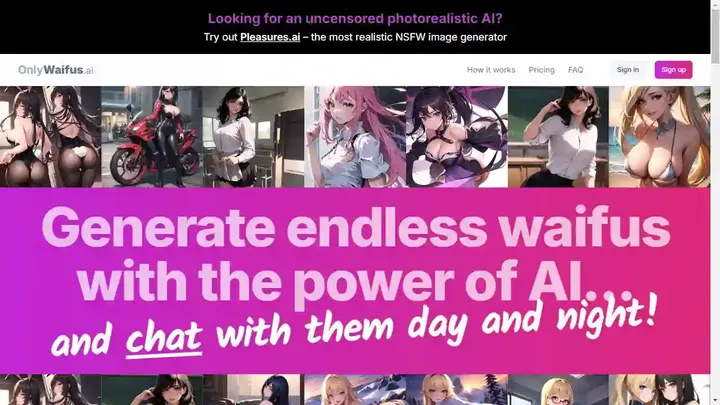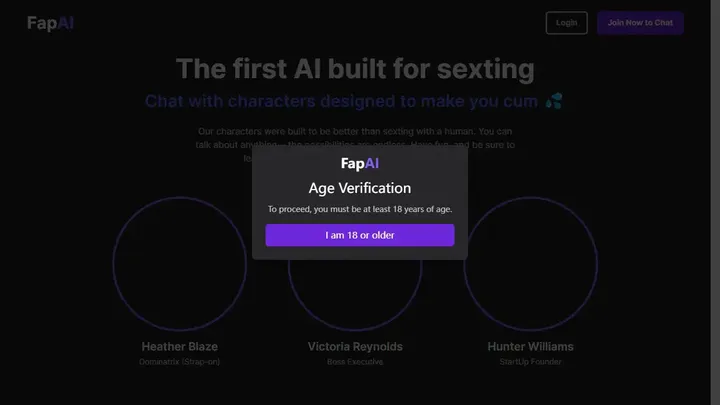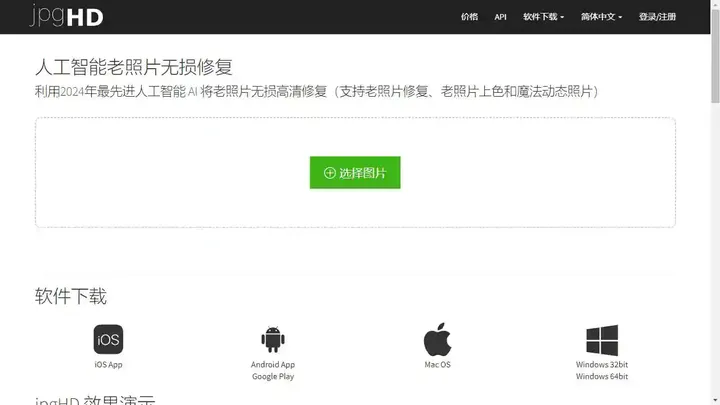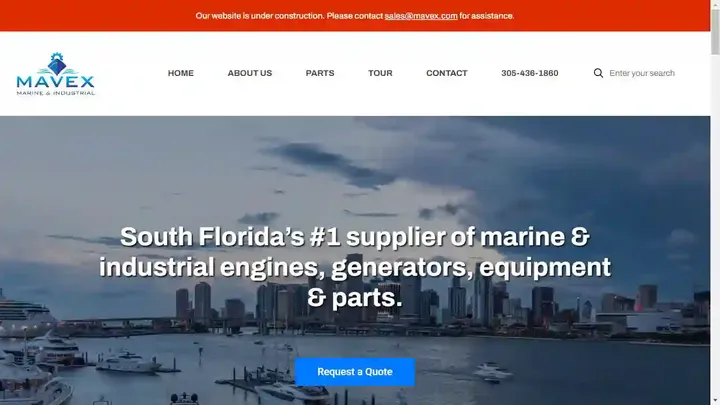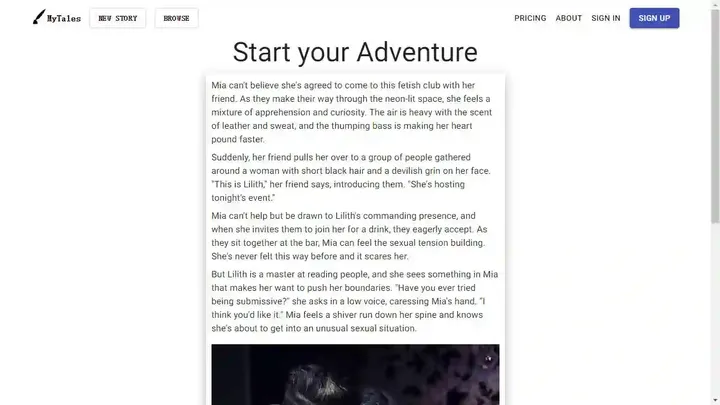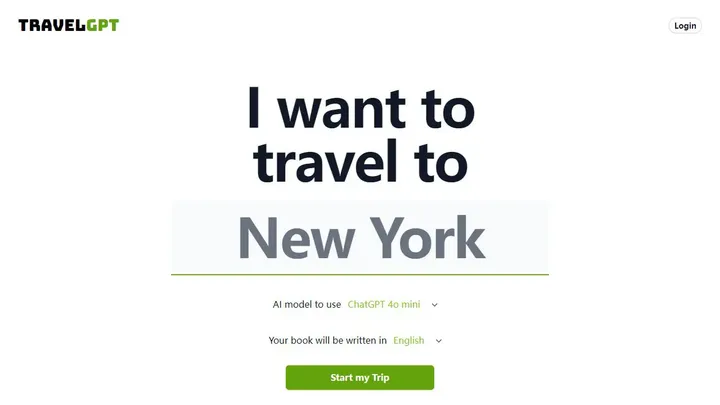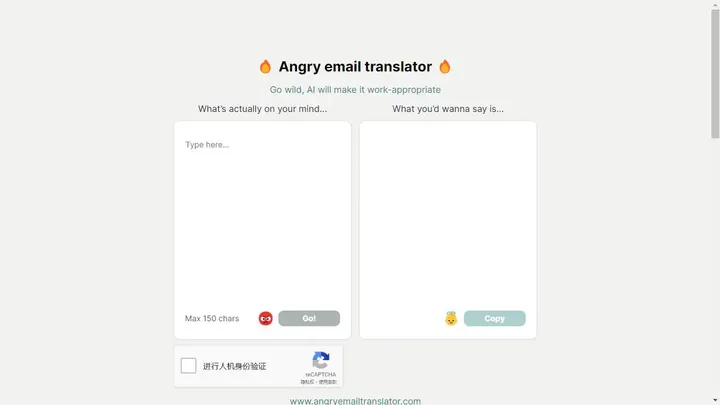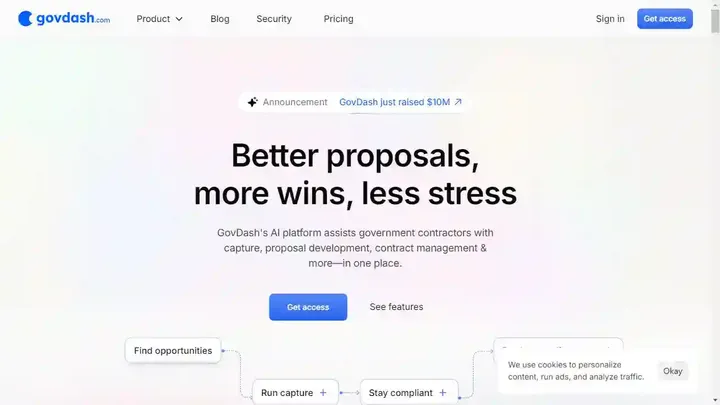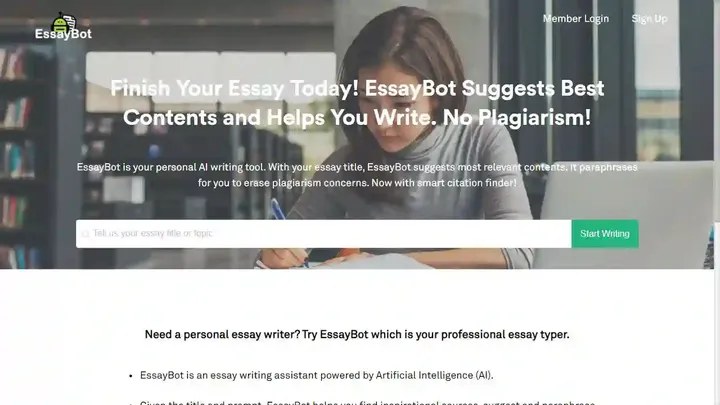The Ultimate Guide to MakePose: Mastering AI-Generated Character Design
Introduction to MakePose
MakePose is a cutting-edge AI tool designed to empower users in creating unique characters by simply inputting prompts and selecting desired poses. Whether you prefer 2D or 3D formats, MakePose provides a seamless platform for both. It tailors the character generation process through both positive prompts, which specify desired elements, and negative prompts, which exclude unwanted features.
This makes MakePose an accessible and user-friendly option for creative professionals looking to enhance their design workflows.
Key Features of MakePose
At its core, MakePose offers a comprehensive suite of features that significantly streamline the character creation process. The platform allows users to create personalized AI-generated 2D or 3D cartoon characters with ease. Through its intuitive text prompt system, users can specify exactly what they want their characters to look like.
In addition to character and pose customization, MakePose boasts a user-friendly interface that accommodates users of all skill levels. Enhancements are continually made possible through user feedback, further improving the overall experience.
Benefits of Using MakePose
MakePose offers a variety of benefits for artists and developers alike. By enabling users to create custom characters through a few simple steps, the tool saves time and effort in the design process. It allows for a high degree of creativity, enabling users to explore different artistic avenues without the limitations of conventional design methods.
The ability to reset poses or download characters directly adds convenience, making MakePose a practical choice for digital content creators.
How to Use MakePose: A Step-by-Step Guide
Getting started with MakePose is both simple and exhilarating. Begin by entering your prompt, followed by your selection of positive and negative keywords. Next, select the pose you envision for your character and press 'create.'
In just a few moments, your character will be generated, precisely matching the pose you have envisioned. Whether you are a beginner or a seasoned professional, MakePose ensures an enjoyable character creation experience.
Advanced Tips for Mastering MakePose
To truly master MakePose, consider experimenting with different prompt combinations to explore the full creative potential of the platform. Providing constructive feedback via the feedback form available on the website can further enhance the tool's functionalities.
Regularly engaging with the AI's output and iterating based on results will help refine your skills and optimize character designs to meet specific artistic and project needs.
Exploring Use Cases: MakePose in Industry
MakePose is particularly beneficial in sectors such as gaming, animation, and digital art creation. Artists, designers, and developers can leverage its capabilities to create stunning characters quickly and efficiently, enhancing their creative workflows.
Its application is broad and impactful, providing professionals across various industries the opportunity to produce high-quality content with ease.
MakePose Pricing Explained
Currently, MakePose is offered as a free-to-use service, granting users full access to its features without any financial commitment. This makes it an attractive option for those looking to explore AI-driven character design without incurring costs.
Comparing MakePose with Alternatives
In the realm of AI character design tools, MakePose distinguishes itself through its user-friendly design and extensive customization options. While other platforms may offer similar functionalities, MakePose's focus on individuality and ease of use positions it as a unique option for creative professionals seeking a seamless design experience.
Customer Reviews and Feedback
As MakePose is relatively new to the market, user reviews and feedback are not yet widely available. However, its innovative features and user-friendly approach are anticipated to generate positive feedback as it gains traction among creative professionals.
Conclusion: Is MakePose Right for You?
MakePose stands out as a powerful tool for anyone looking to delve into AI-driven character design. Offering both accessibility and creativity, it is well-suited for a variety of creative projects.
If you're ready to expand your artistic horizons and enhance your design process, exploring MakePose could be a valuable step.