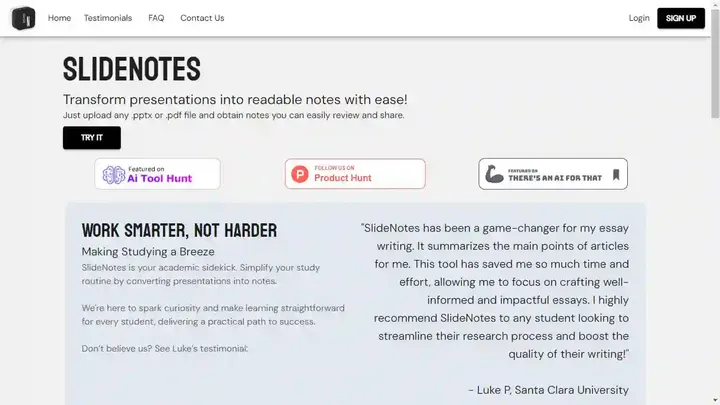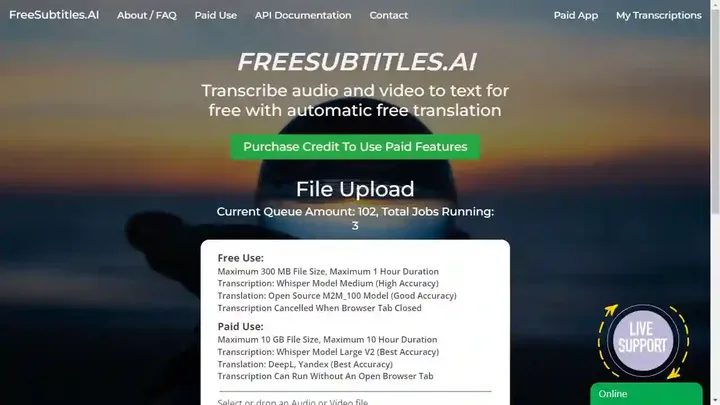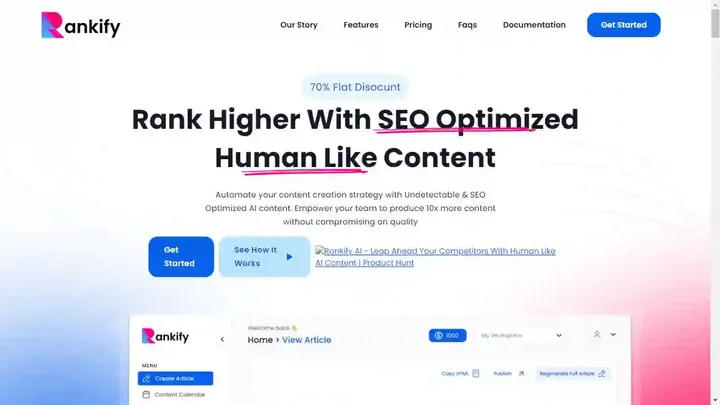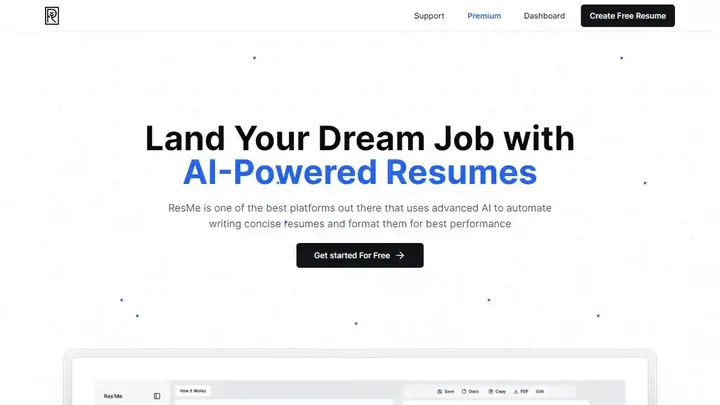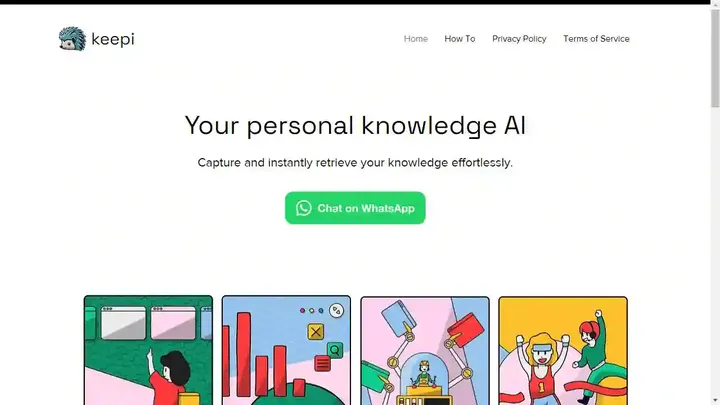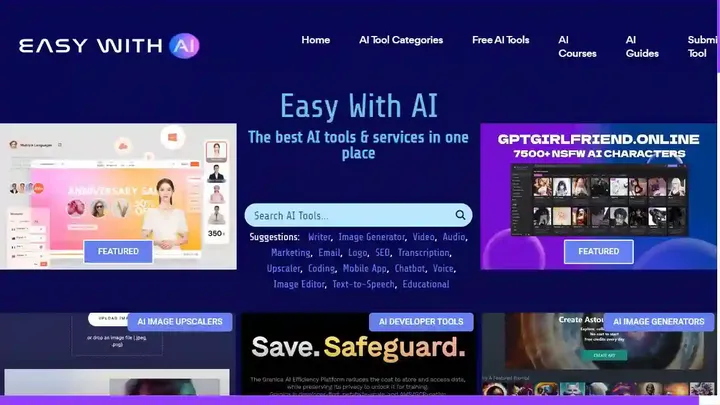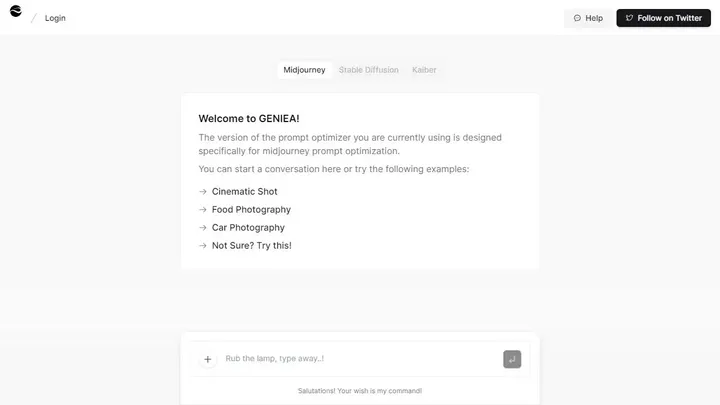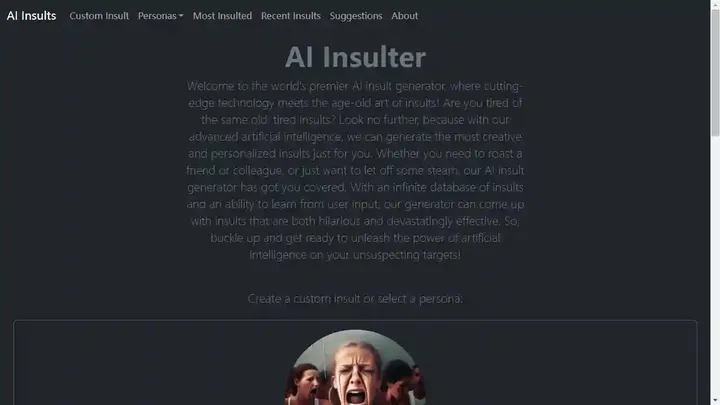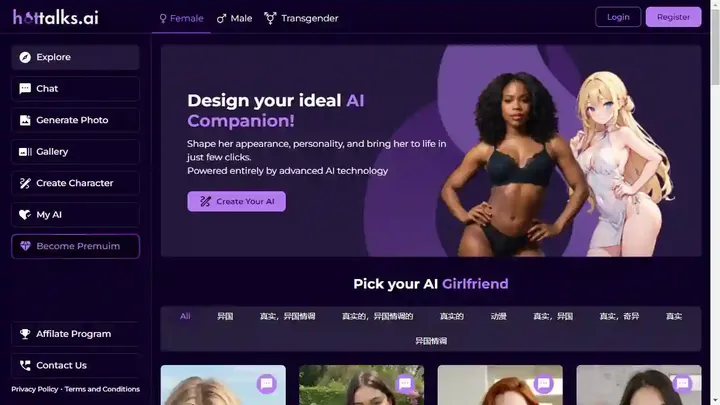Mastering SlideNotes: Convert Your Presentations into Clear, Concise Notes
Introduction to SlideNotes
In the fast-paced environments of academia and professional life, converting slide presentations into notes can be a daunting task. SlideNotes emerges as an innovative solution that transforms presentations into digestible notes with ease. As your academic sidekick, SlideNotes simplifies your study routines or work processes by automating the note-taking process. Whether preparing for exams or turning meeting slides into actionable insights, SlideNotes streamlines the conversion seamlessly.
Key Features of SlideNotes
SlideNotes boasts an impressive array of features designed to meet diverse needs. By supporting uploads of PowerPoint and PDF files, it enables the automatic conversion of slides into written notes. This feature is especially beneficial for students, educators, and business professionals. The tool excels in distilling information rapidly, producing concise notes from extensive presentations. Its user-friendly interface ensures that even beginners can navigate the tool with ease. Moreover, SlideNotes' AI-driven content extraction ensures that the notes produced are both accurate and informative.
How SlideNotes Works
Using SlideNotes is straightforward. Users simply upload a .pptx or .pdf file, and the tool processes these to create notes ready for review and sharing. This simple workflow eliminates the need for manual note-taking, making it an efficient choice for those looking to save time and effort. If users encounter any issues, they often find that reformatting files or checking file compatibility resolves most problems. The process is designed to be intuitive and hassle-free, ensuring users can focus on what truly matters—learning and productivity.
Benefits of Using SlideNotes
SlideNotes offers numerous benefits, including time-saving, enhanced comprehension, and ease of sharing. It allows users to distill complex information into manageable notes quickly, thereby boosting productivity. Luke P., a student from Santa Clara University, praises SlideNotes for its role in his essay writing. He states, 'SlideNotes has been a game-changer for my essay writing. It summarizes the main points of articles for me, saving so much time and effort.' This testimonial highlights how SlideNotes streamlines research processes and improves writing quality.
SlideNotes Pricing and Plans
Currently, there is no available information on SlideNotes' pricing plans. This section would typically provide a breakdown of any free trials, subscription tiers, and enterprise options to help users choose the plan that best suits their needs. We recommend checking their official website or contacting their customer support for the most accurate and up-to-date pricing information.
Comparison with Alternative Tools
While detailed information on how SlideNotes compares with competitors like SpeakNotes or SmartNote AI is lacking, such comparisons typically highlight differences in features, pricing, and user satisfaction. Generally, tools are evaluated based on their conversion accuracy, ease of use, and additional capabilities like customization. Prospective users might consider creating a comparison table listing these factors to determine which tool aligns best with their specific requirements.
Expert Tips for Maximizing SlideNotes
Though specific expert tips for maximizing the use of SlideNotes are unavailable, general advice might include exploring customization options within the tool and integration with other productivity suites. Users might also consider automating note distribution after conversion, ensuring that everyone in a team or study group has access to shared insights promptly. Such strategies could amplify the utility and collaborative benefits of SlideNotes.
Future of Note-Taking with AI
The role of AI in note-taking is evolving rapidly. While specific future enhancements for SlideNotes are not outlined, it's clear that AI has the potential to further simplify and enhance learning and productivity. Future developments may include more advanced content recognition, customization options, and integration capabilities that tailor the note-taking experience to individual needs. Keeping an eye on advancements within AI technology could provide insights into upcoming features that will continue to transform note-taking practices.