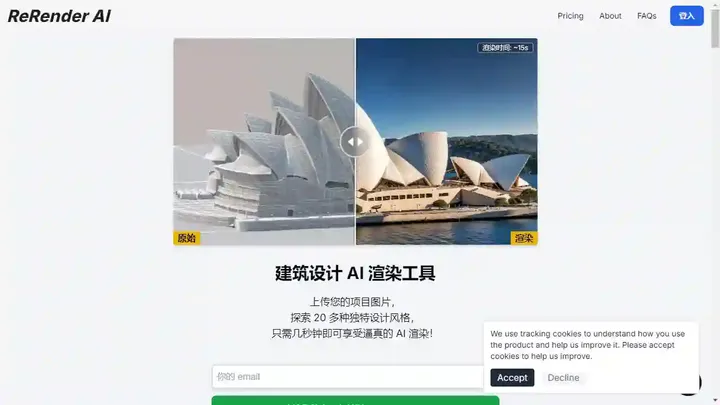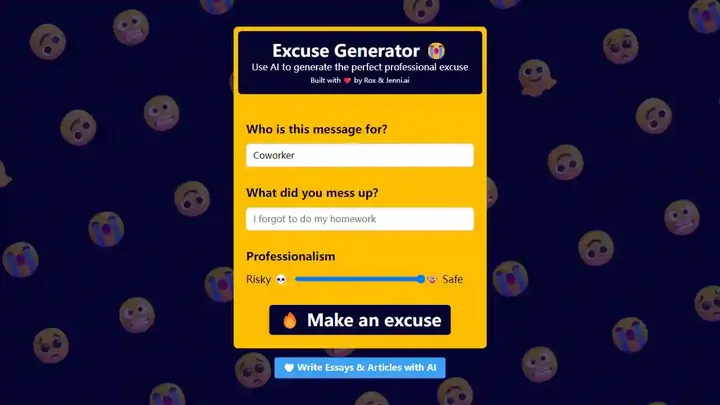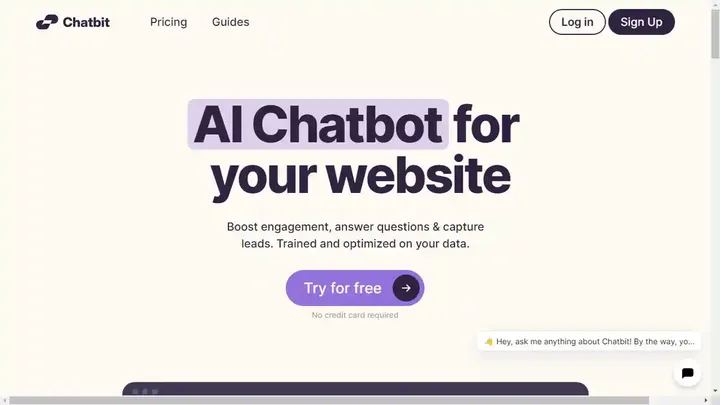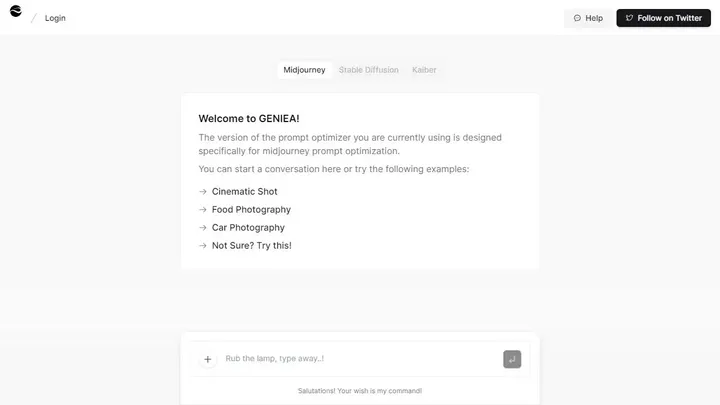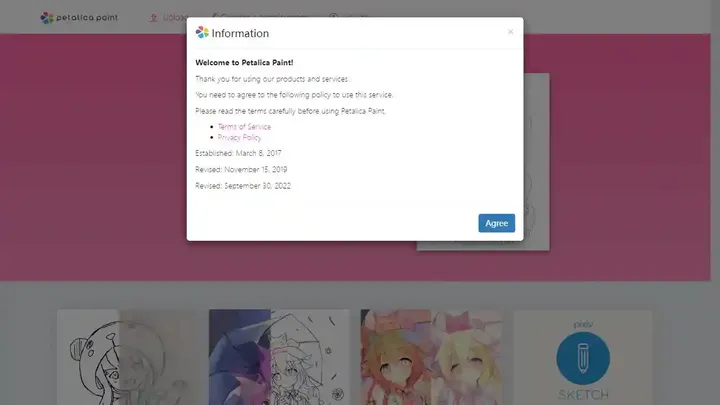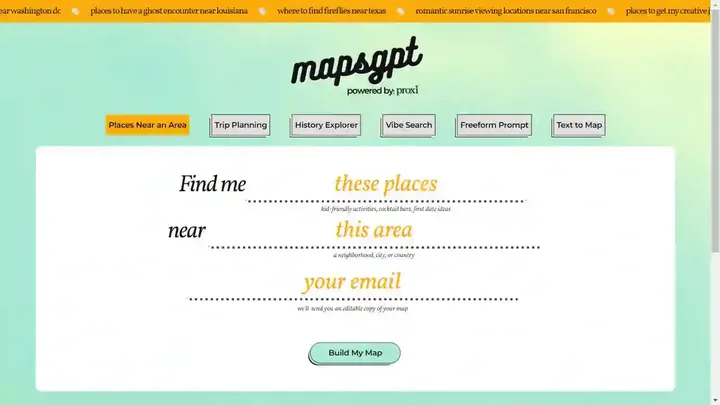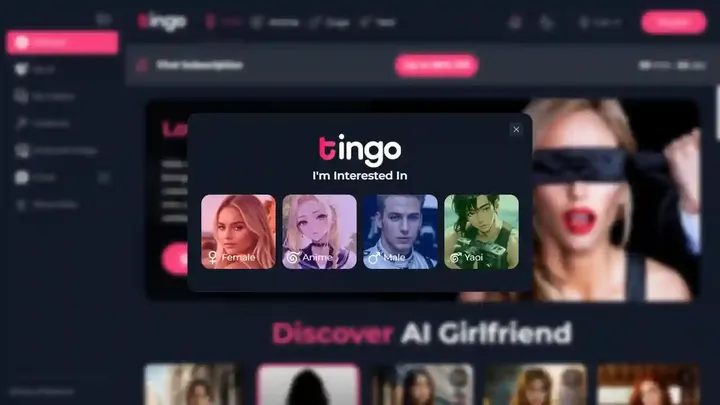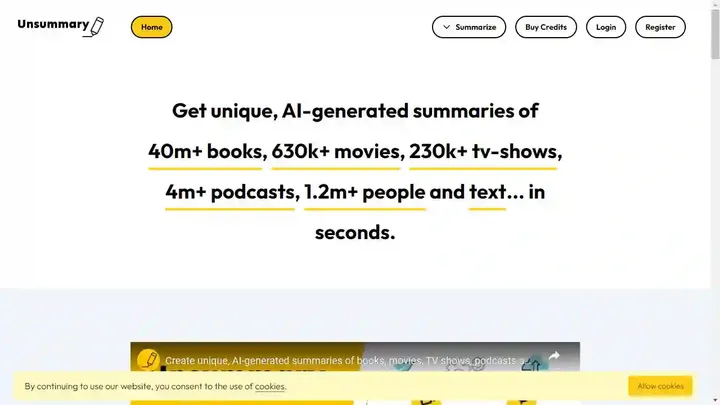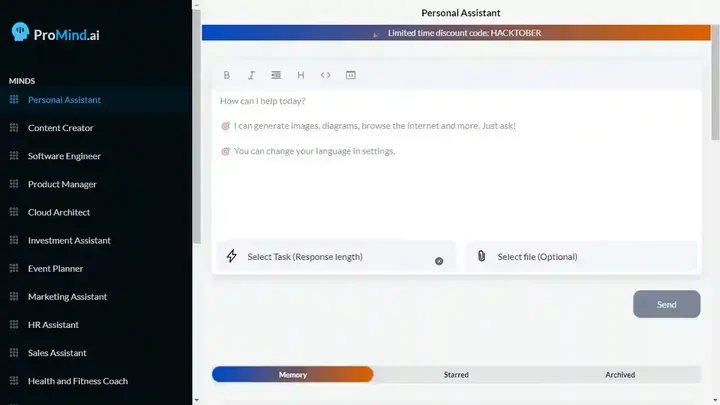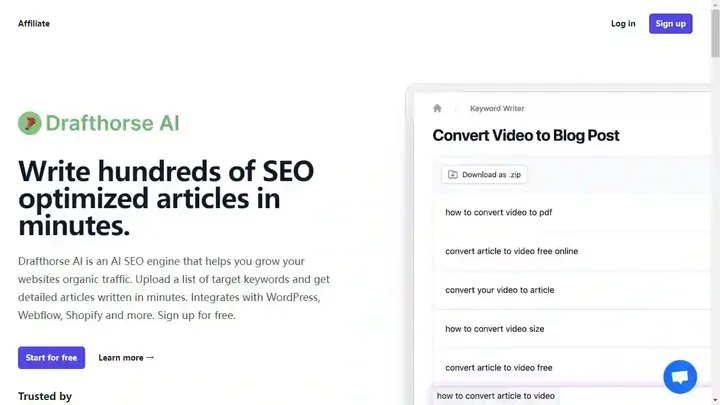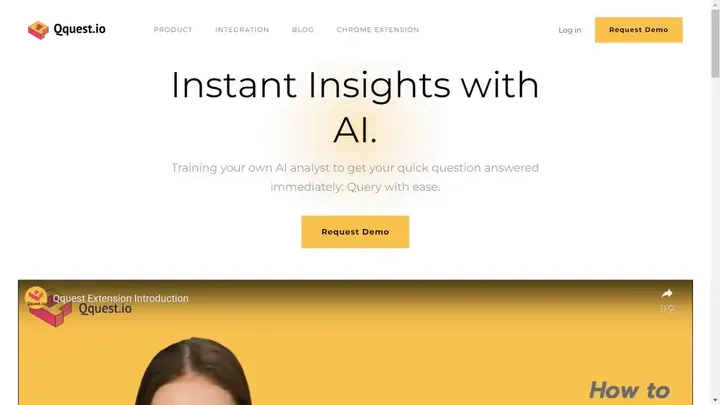ReRender AI: Revolutionizing Architectural Visualization
Introduction to ReRender AI
ReRender AI is leading the charge in democratizing design through artificial intelligence (AI). Our mission is to ensure that complex design tasks become accessible and enjoyable for everyone, no matter their experience or background. This vision of universal design accessibility is at the heart of our approach.
Historically, AI in architecture has been a slowly evolving field. Initially, AI tools were limited to basic functionalities like CAD optimization. However, advancements have ushered in sophisticated solutions like ReRender AI, which transform the scope and scale of design possibilities.
At ReRender AI, excellence in AI-powered design is more than just a goal—it's a commitment. We aim to promote knowledge sharing and support ongoing learning within the design community.
How ReRender AI Works
ReRender AI is fundamentally transforming how designers approach architectural visualization. By effortlessly converting basic project images into lifelike renders, it accelerates the design process, making it an indispensable tool for professionals.
The technology functions by leveraging advanced algorithms to simulate lighting, texture, and shadows, thereby creating realistic imagery. This enhances not only the design workflow but also enriches presentations, allowing architects and designers to showcase their visions more vividly.
ReRender AI stands out for its simplicity and efficiency, providing users with a straightforward interface that's easy to navigate yet powerful in its capabilities.
Key Features of ReRender AI
ReRender AI offers a range of features designed to cater to the diverse needs of architects and designers. The software supports a variety of rendering styles, from photorealistic to abstract, giving users flexibility in their design.
A standout feature is its scalability. ReRender AI grows with your needs, from single-user setups to wide-scale implementations, without compromising performance or ease of use.
When compared to similar products, ReRender AI's unique selling proposition is its seamless integration into existing workflows, reducing the learning curve and enhancing productivity.
Step-by-Step Guide to Using ReRender AI
Getting started with ReRender AI is straightforward. Begin by signing up on the ReRender AI website and selecting the appropriate plan for your needs. Once registered, download and install the application on your system.
To embark on a new project, upload your initial sketches or models. ReRender AI's intuitive interface guides you through setting parameters like lighting and texture. For optimal results, experiment with different settings to see how they affect your render.
The platform also offers a range of templates and presets, making it easy for beginners to initiate their projects while still allowing extensive customization for more advanced users.
ReRender AI in Action: Use Cases
ReRender AI has been successfully implemented in numerous real-world scenarios. For instance, an architecture firm revitalized an urban development proposal by using ReRender AI to create compelling visualizations that resonated with stakeholders.
Testimonials highlight the tool's ability to save time and resources, with before-and-after comparisons showcasing significant improvements in project presentation quality.
These case studies underscore the transformative potential of ReRender AI, illustrating its capability to enhance not only the design process but also client perceptions and decision-making.
Pricing Structure and Cost Analysis
ReRender AI's pricing model is structured to accommodate different user needs, offering various subscription plans. There's a monthly plan available for $45, while an annual commitment comes at a reduced rate of $450, effectively giving two months free. For businesses with more extensive needs, a custom scalable plan is available.
Compared to similar tools, ReRender AI provides competitive pricing with its robust features, making it an attractive option for both individual designers and larger firms.
The value proposition is clear—efficient, high-quality renders at a fraction of the cost typically associated with premium design software.
Advantages and Limitations
ReRender AI boasts several advantages, including ease of use, speed, and the ability to produce high-quality visualizations. These benefits are frequently celebrated in user testimonials, which are available on the product's website.
However, no tool is without its limitations. Some users have pointed out areas for improvement, such as the need for more advanced customization features and software updates to keep pace with evolving design trends.
Balancing these pros and cons is vital for prospective users to make informed decisions about integrating ReRender AI into their workflow.
Future of AI in Architectural Visualization
The future of AI in architectural visualization looks promising. Experts predict continued advancements in AI technologies, leading to even more sophisticated design tools. As AI continues to evolve, tools like ReRender AI are expected to incorporate more automation and customization features.
Innovations could also include enhanced virtual and augmented reality integrations, providing richer interactive experiences that could redefine client presentations.
In conclusion, the landscape of architectural visualization is set to benefit significantly from these advancements, with AI playing a pivotal role in shaping the future of design.
Frequently Asked Questions
How does ReRender AI differ from other rendering tools? ReRender AI offers a unique combination of speed, quality, and user-friendly interface, setting it apart from other tools.
What are the system requirements for running ReRender AI? It's recommended to check the official site for the latest system requirements to ensure compatibility.
Can I try before buying? Yes, ReRender AI offers a free trial period which allows users to evaluate the software before committing to a purchase.